Subfolders for image organizing
- Login to post comments
HOW TO:
organize images with sub folders
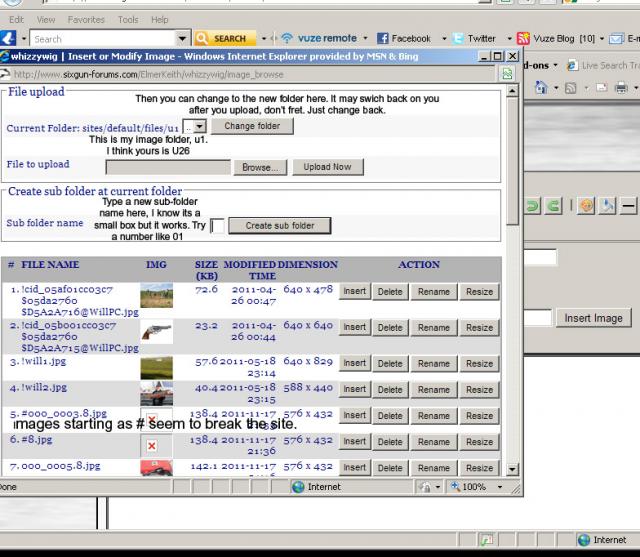
Step 1: notice below my current folder setting, I am user 1 (sites/default/files/u1)
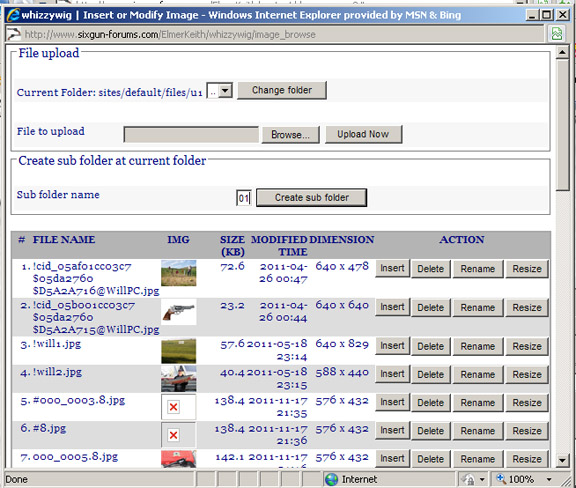
Step 2: notice below I typed "01" into the "Create sub folder" box. Large names don't seem to work!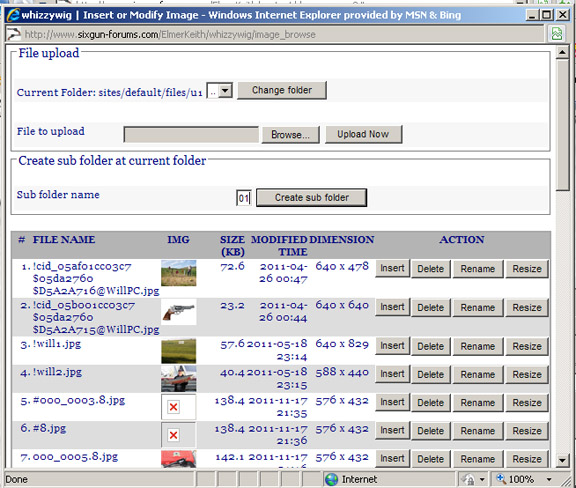
Step 3: now I use the drop down box, select "01", and click "change folder"
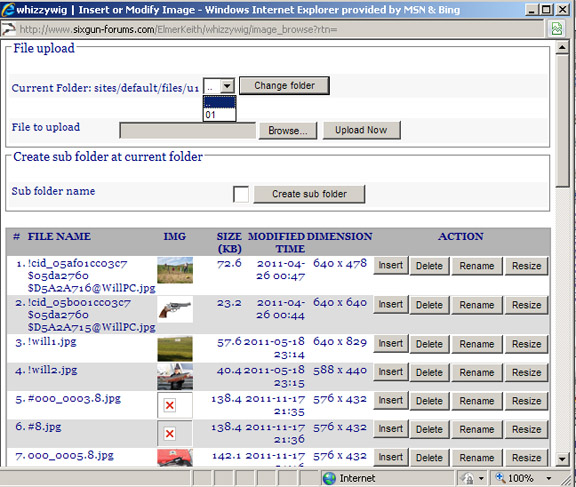
Step 4: now I am in the "01" sub directory, which is empty.
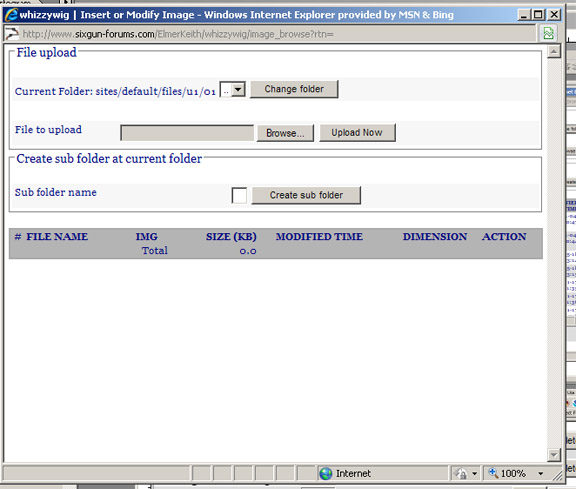
Step whatever: browse, select, and then upload
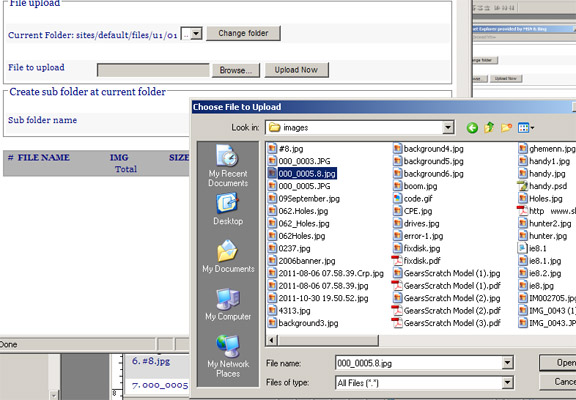
and enter "insert"
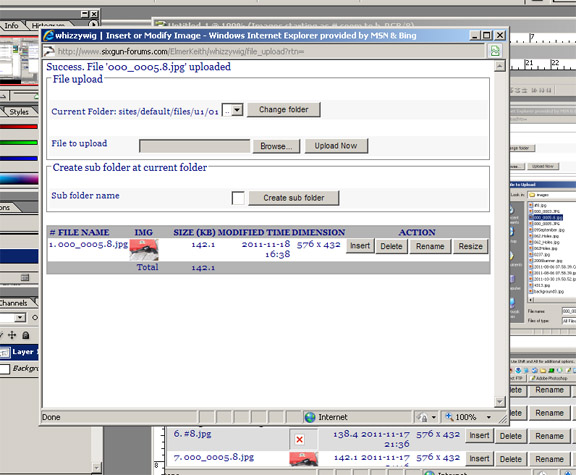
and "insert" again
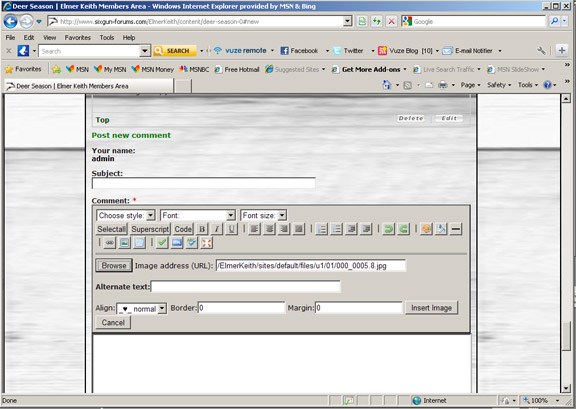
Wala
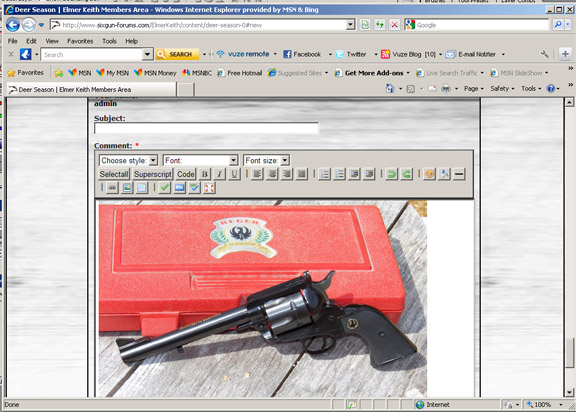
my 01 subfolder populated with screen shots for this post
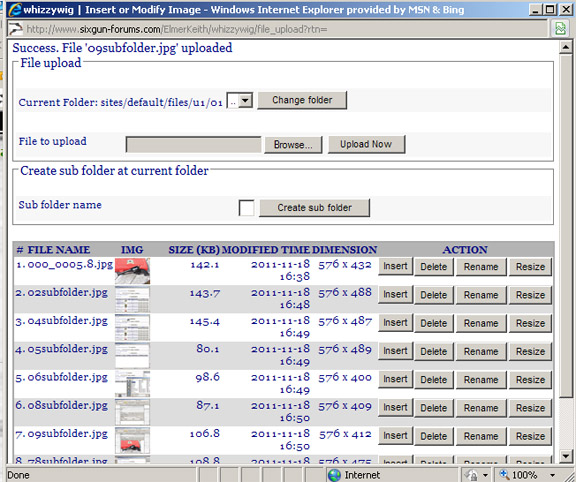
Notes:
Every time you go back to the image window you end up in your default directory, each time you will have to "change folder"
If you want to upload multiple images, you can upload them all before inserting, save a little time .
If you end up in some strange folder, just exit out and when you click the image button again, you will be in your default folder.
You are almost as bad as my wife!!!! She always acts like I did the screw up and she rides in on her white horse and fixes it... I get as far as upload file and it says "Done" and there is no picture in my subfile! I have tried it three times now and I don't get past the Upload file part because it won't upload....Any suggestions? And yes, I did switch the folders each time and yes I did browse and pick a file to upload and yes I did select upload file and no picture.........
File upload
Current Folder: sites/default/files/u26/Folder chris II ..
File to upload
Create sub folder at current folder
Sub folder name
#
FILE NAME
IMG
SIZE (KB)
MODIFIED TIME
DIMENSION
ACTION
Total
0.0
Current Folder: sites/default/files/u26/Folder chris II ..
File to upload
File upload
Create sub folder at current folder
Sub folder name
#
FILE NAME
IMG
SIZE (KB)
MODIFIED TIME
DIMENSION
ACTION
Total
0.0
File upload
Current Folder: sites/default/files/u26/Folder chris II ..
File to upload
Create sub folder at current folder
Sub folder name
#
FILE NAME
IMG
SIZE (KB)
MODIFIED TIME
DIMENSION
ACTION
Total
0.0
Take out the part where I said you could name them anything. Try 02
I think that worked! I am computer illiterate so my wife always spells everything out word by word, such as "Chris you dumbshit!" Anyway, looks like I will try this when I do my next pics and see how that goes, Thanks again AL.
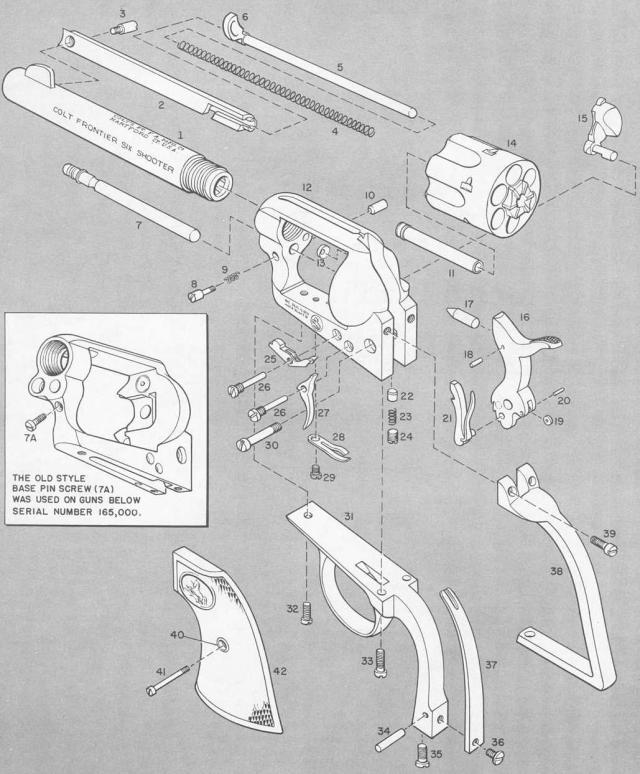



Recent comments
2 years 30 weeks ago
4 years 4 weeks ago
4 years 9 weeks ago
4 years 47 weeks ago
5 years 36 weeks ago
5 years 38 weeks ago
5 years 38 weeks ago
5 years 39 weeks ago
5 years 39 weeks ago
5 years 39 weeks ago